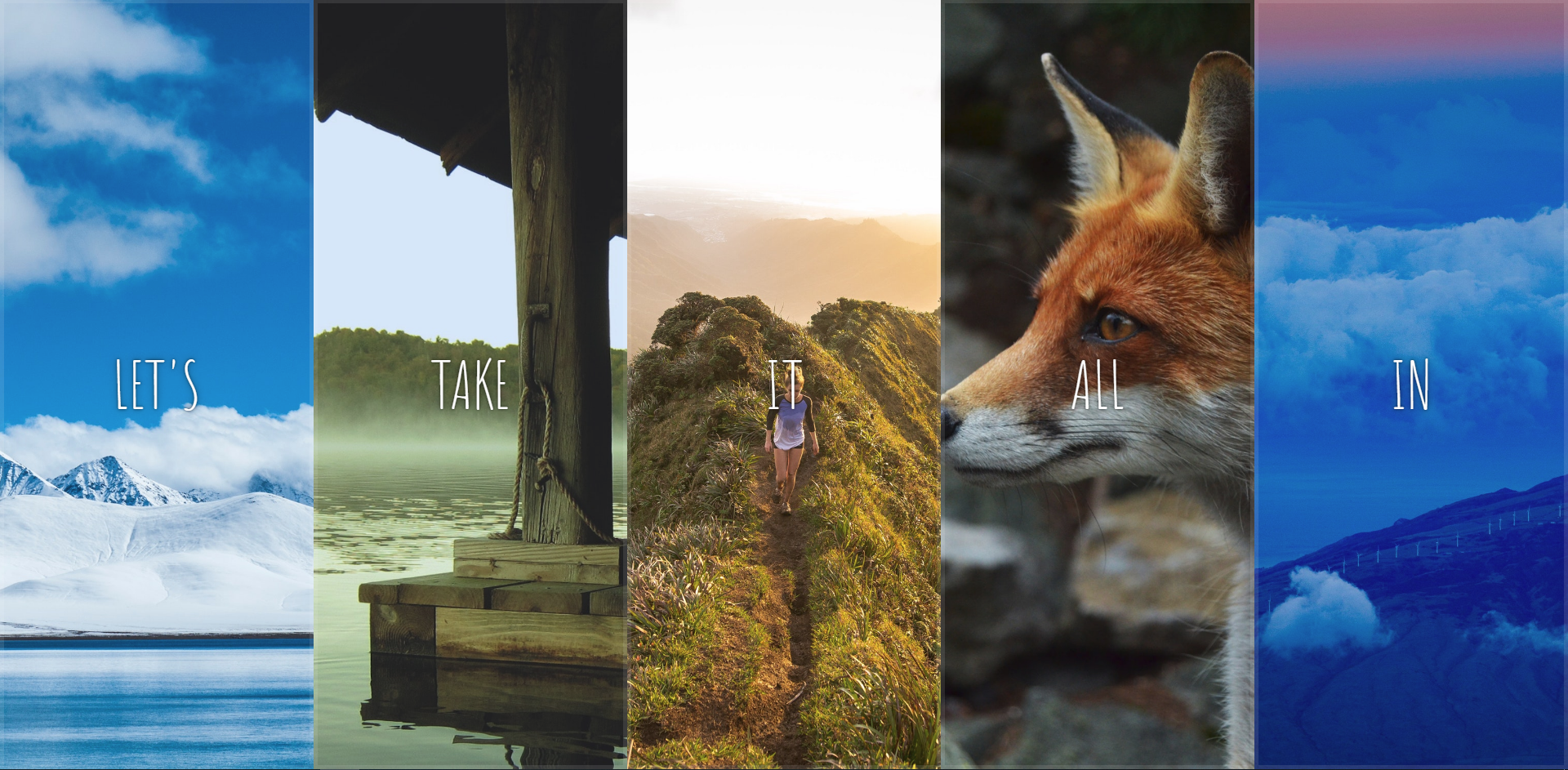
Day 5: Flex Panels Image Gallery
主要練習:
- CSS - Flexbox
- JS - transitionend event
CSS
Step 1 :
首先可以看到 HTML 中,有一個 .panels 包覆著 5 個 .panel,預覽畫面時,發現畫面是由上到下排列的,但我們要的是這 5 個 .panel 橫向並等寬的佔滿畫面,所以這時我們在 .panels 上使用 display: flex 屬性,讓內層子元素都變成 flex 屬性。
Step 2 :
這時會看到 .panel 變成橫向排列,但卻沒有占滿整個畫面,所以現在我們要在 .panel 上設置元素的比例,並讓擠在上方的文字置中顯示,所以加上 flex: 1 及 justify-content: center 。
Step 3 :
接下來要讓文字垂直排列並平均分配在 .panel 中,所以再加上 display: flex 及 flex-direction: column 。
Step 4 :
對 .panel 中最上面及最下面 p 元素裡的文字做位移效果,讓他在可視範圍外,並再加上一個 .active 的 class 以利等等搭配 JS 讓元素移回可視範圍內。
接著也在 .panel.open 中加上 flex: 5 使其觸發時會有展開的動畫。1
2
3
4
5
6
7
8
9
10
11
12
13
14
15.panel > p:first-child{
transform:translateY(-100%);
}
.panel.active > p:first-child{
transform:translateY(0);
}
.panel > p:last-child{
transform:translateY(100%);
}
.panel.active > p:last-child{
transform:translateY(0);
}
.panel.open {
flex:5;
}
JS
Step 1 :
先抓取到 .panel 所有節點,接著設計一個可以透過新增/移除 class 方法來製作互動效果的 function 。
1 | const panels = document.querySelectorAll('.panel'); |
e.propertyName可以抓到觸發transitionend的屬性名稱,
而.open中觸發的transition屬性有兩個,分別為font與flex
要使其在 flex 之後在觸發的話,就要判斷進來的是不是flex
但因為transition: flex 0.7s..這段在 sarafi 是flex,而其他瀏覽器為flex-grow
所以不能用e.property === 'flex'來寫,會使其中一方瀏覽器抓不到值,
作者提到因為兩者都有 flex 的字眼,所以利用.includes('flex')來判斷, 只要e.property有包含到 flex 的字串就使其通過判斷,加入動畫效果。
Step 2 :
加上監聽事件,觸發上方的 function 。
1 | panels.forEach(panel => panel.addEventListener('click', toggleOpen)) |
完整 JS
1 | const panels = document.querySelectorAll('.panel'); |