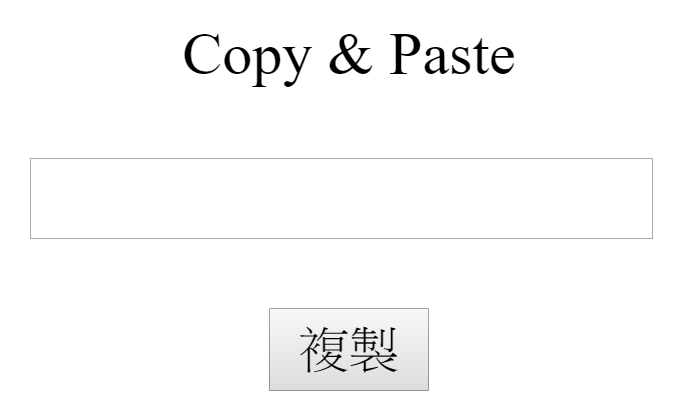
如何使用 JavaScript 實現複製 DIV 內的內容
1.創建要附加到文檔的 <textarea> 元素。將其值設置為我們要復製到剪貼板的字符串。
2.將所述 <textarea> 元素附加到當前HTML文檔
3.使用 HTMLInputElement.select() 選擇 <textarea> 元素的內容。
4.使用 Document.execCommand('copy') 將 <textarea> 的內容複製到剪貼板。
5.從文檔中刪除 <textarea> 元素。
1 | <div id="copyArea">Copy & Paste</div> |